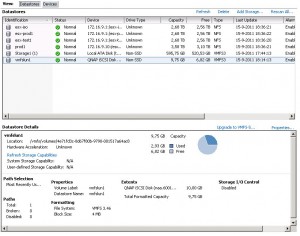Upgrading my home vSphere 4 cluster to a vSphere5 cluster (Part 4 upgrading VMFS)
In part 3 of the series Upgrading my home vSphere 4 cluster to a vSphere5 cluster we upgraded my ESXi4 hosts to ESXi5 with the help of Update Manger. Now that we’re running ESXi 5 where able to upgrade the VMFS3 datastores to VMFS5.
First a little overview. My server who is named ESX2 has 1 VMFS3.46 datastore named vmfslun1 with a block size of 4 MB. On this datastore I have 1 test VM called WinXP Mike. During the upgrade this VM is powered on. The LUN is hosted on a QNAP NAS with iSCSI.
As you have probably heard as of vSphere5 the default and only block size you can select is 1MB. This is because of VMFS5 VMware isn’t using MBR anymore as the default partition table but GPT (GUID Partition Table). So when I upgrade my VMFS3 datastore to VMFS5 is MBR changed to GPT? No, as you probably know, the maximum size of a VMFS3 datastore is 2TB-512 Byte (without extends), the maximum size of a VMFS5 datastore is 64TB – 512 Bytes (without extends). This is a major improvement. So when does the MBR partition table change to GPT? Simple, when the VFMS5 datastore grows beyond 2 TB.
Be aware that upgrading your VMFS3 to VMFS5 is a one-way process, there is no turning back.The block size will not change, so if you have a VMFS3 datastore with a 4MB block size, after the upgrade you will have a VMFS5 datastore with a 8MB block size.
That said, you probably asking your self: “Does it matter that I have VMFS5 datastores with different block sizes?” This depends if you have a VAAI capable storage. This can influence the performance of your storage. Best is to have all the datastores the same block size. So a best practice is to create your VMFS datastores with a 1MB block size and move your VMs to them.
If recreating your VMFS datastores isn’t a option, you have to upgrade them.
- Select your ESXi host and click on the configuration tab.
- Select Storage and click on the LUN who holds a VMFS3 partition.
- In the Datastore Details section select Upgrade to VMFS5.
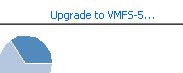
- vCenter will check is the datastore is ready to be upgrade. This means that all the host connected to the datastore have to be ESXi 5.

- The upgrade is perfomed by the ESXi host where you are connected to. Wait until the task is Completed in the resend tasks section.

- After a while your VMFS datastore is upgrade to VMFS5. This while my VM kept running. Nice!
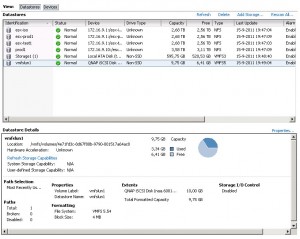
More info on VMFS5? Look at the following blog post of Frank Denneman and Jason Boche.
About Michael
Michael Wilmsen is a experienced VMware Architect with more than 20 years in the IT industry. Main focus is VMware vSphere, Horizon View and Hyper Converged with a deep interest into performance and architecture.
Michael is VCDX 210 certified, has been rewarded with the vExpert title from 2011, Nutanix Tech Champion and a Nutanix Platform Professional.