On Coolsolutions there is a post that clearly announces that Groupwise will support active sync in the year 2009.
I think this is a great step forward. If you like it or not. ActiveSync is becoming a standard for mobile device to sync your corporate email and agenda.
Now a day’s we Groupwise users have to implement a Groupwise Mobile Server and we even can sync a Apple Iphone. (And guess what I have…?)
Yesterday I followed a TTT upgrading to Groupwise 8. And ActiveSync came to the discussion. The engineer told me that support for ActiveSync will be in SP1 for Groupwise. When I asked him when SP1 will be release, he couldn’t give me a answer without killing me! But if I read correctly between the lines. It’s planned for oktober 2009.
So the sooner the better!!!!
I don’t know why but I did not post that Novell released on januari 30 HotPatch 1 for Groupwise 8. Below a summary what is solved in this release:
458467 Crashing in Linux when doing some things with an IMAP account connected to a GW mailbox through IMAP
463961 Day String in Mail Item is Garbled
447352 Meeting participants change after doing busy search if you have more than one appointment open
464523 When other parts of world have made time adjustments, but the US hasn’t, the additional time zone in Cal is wrong
464674 Folder names missing in Linux Client
464609 Cal – Additional TZs are incorrect – EST and IST should be 10.5 hrs but according to GW midnight EST is 8:30 AM IST
458101 Forward of HTML emails changes font size
What isn’t listed, this HotFix will also solve the WebAccess vunerability discibed in this post.
As you all probely know, It’s wise to align a filesystem partion in Vmware NSS. If you look at the figures below, you can see that it’s possible that if you don’t align a filesystem ESX has to read 3 block to get 1 block of data.
Here a screenshot of the ESX_partition_align.pdf from Vmware where the filesystem is not aligned
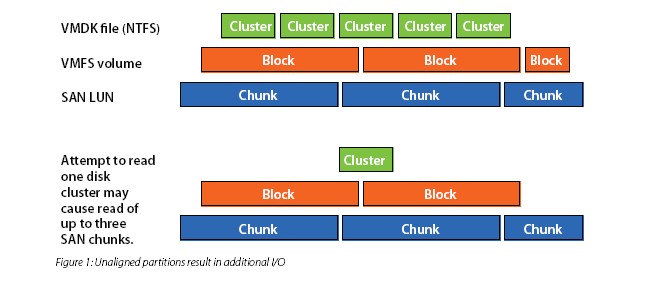
And here the screenshot where the filesystem is aligned:
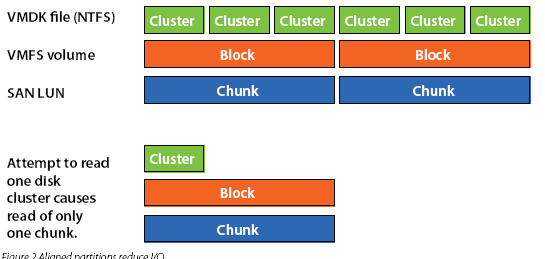 I guess you can imaging that when the filesystem is aligned the performance will benefit from this. The pdf from Vmware describes how to align a Windows or a Linux filesystem but not Novell NSS.
I guess you can imaging that when the filesystem is aligned the performance will benefit from this. The pdf from Vmware describes how to align a Windows or a Linux filesystem but not Novell NSS.
It took me some work but I finally figured it out. It pretty much the same a aligning a Linux filesystem. The difference is that with Linux you create a empty linux partition, you move the beginning of the partition to a certain block and than you create a filesystem in that empty partition.
With NSS we cannot do this. We cannot create a empty NSS partition and after that create the NSS Pool and Volume.
The trick is to create a NSS Pool without a volume. Deactivate the pool and then follow the procedure as described in the PDF file from Vmware for Linux filesystems.
After the alignment, activate the NSS Pool and create a volume.
Just to be sure, here is the procedure. Is removed the commands for creating a Linux partition. So this is just for NSS.
1. Enter fdisk /dev/sd<x>
2. Determine the NSS partition (Type 65, Novell Netware 386)
3. Type x to go into expert mode.
4. Type b to adjust the start block number.
5. Type 1 to choose partition 1.
6. Type 128 to set it to 128.
7. Type w to write label and partition information to disk.
The performance is better when the partition is algined but not as fast as a RDM. Here little overview I create with the tool Bonnie.
|
|
Write Char |
|
Write block |
|
Rewrite |
|
Read Char |
|
|
|
|
K/Sec |
%CPU |
K/Sec |
%CPU |
K/Sec |
%CPU |
K/Sec |
%CPU |
K/SEC |
%CPU |
/sec |
%CPU |
| rdm iscsi algined from 128 |
1100 * 2 |
21863 |
67.7 |
31413 |
23.7 |
16188 |
21.1 |
19150 |
76.4 |
34120 |
44.3 |
382.3 |
7.7 |
| rdm iscsi aligned from 32 |
1100 * 2 |
20855 |
63.9 |
30979 |
23.6 |
15996 |
20.8 |
19538 |
77.5 |
33439 |
40.5 |
403.9 |
7.7 |
| vmfs iscsi aligned from 128 |
1100 * 2 |
22100 |
69.5 |
31416 |
23.7 |
11529 |
14.2 |
15164 |
61.3 |
18316 |
21.0 |
386.1 |
6.9 |
| vmfs iscsi aligned from 32 |
1100 * 2 |
12478 |
52.7 |
20077 |
35.6 |
12105 |
14.8 |
15237 |
62.3 |
19156 |
22.7 |
380.1 |
7.9 |
As you can see the write performance (per char or per block) on a aligned filesystem is much better. On rewrite a RDM still beats VMFS.
As I blogged in this post, I’m testing Vmware View to develop a training for the company I often work for.
This weekend I greated the basic setup. I installed a ESX 3.5 U3 server on a Dell Poweredge 2900. On this host I created 2 virtual machines:
vCenter
Windows 2003 SP2 (192.168.1.10/24)
AD called VMWARE.LOCAL with one OU called USER where I created a user for myself (Mike)
DNS and DHCP server
Virtual Center 2.5 U3 (duh)
vView (192.168.1.11/24)
Windows 2003 SP2
Member of the VMWARE.local AD
a share called data with all the necessary software to install Vmware view
I know it’s not the best solution to put my vCenter server on the ESX host it’s managing but this is just a test setup. In real life I would take a physical vCenter server.
Next week, I’m going to install the Vmware View software.
At the end of March I’m giving a intro session of Vmware View for the training center I reliquary work for.
I’ve heard from the product and know what it does, but I don’t have any exeperience with it. The final goal is to develop a Practical training for Administrators. In this blog I will keep you posted how it goes. The benefit for me is, that later on I can read back the progress for developing the training.
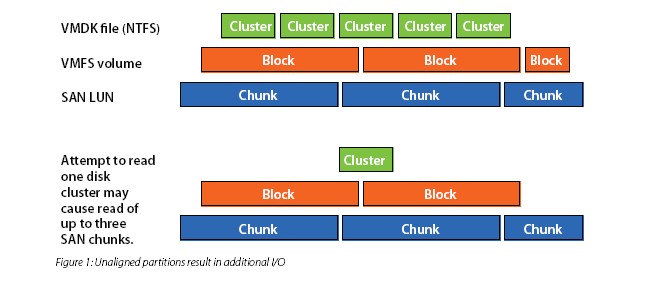
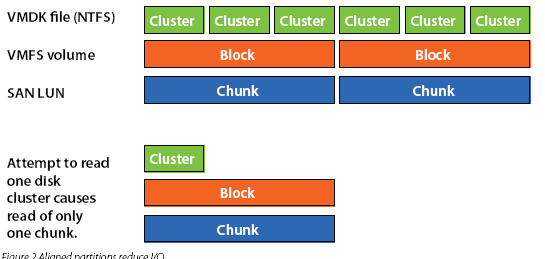 I guess you can imaging that when the filesystem is aligned the performance will benefit from this. The pdf from Vmware describes how to align a Windows or a Linux filesystem but not Novell NSS.
I guess you can imaging that when the filesystem is aligned the performance will benefit from this. The pdf from Vmware describes how to align a Windows or a Linux filesystem but not Novell NSS.